UPLOAD FILE INSTRUCTION
Congratulation! You have made up your mind to work with us at this stage. Let’s us assist you further.
Please read our printing guidelines carefully to ensure that your graphics are setup and submitted correctly and that enough time is allotted to meet the needs of your schedule.
Graphic Setup Guidelines:
1. Convert all fonts to Create Outlines (in the case of vector files) or flatten (for raster files).
2. Select up to four PMS ink colors (applies to screen fabric printing only).
3. No gradients or half tones (applies to screen printing and quick print/heat transfer only).
4. Raster files should be at 300 pixels per inch for best quality (applies to full color printing only).
5. Maximum image size: To preserve the Best quality of the final print out compatible vector file format. Acceptable formats include:
Adobe Illustrator (.AI .PSD or .EPS format)
2. Select up to four PMS ink colors (applies to screen fabric printing only).
3. No gradients or half tones (applies to screen printing and quick print/heat transfer only).
4. Raster files should be at 300 pixels per inch for best quality (applies to full color printing only).
5. Maximum image size: To preserve the Best quality of the final print out compatible vector file format. Acceptable formats include:
Adobe Illustrator (.AI .PSD or .EPS format)

Easy Design Artwork Submission Process 1-2-3-4:
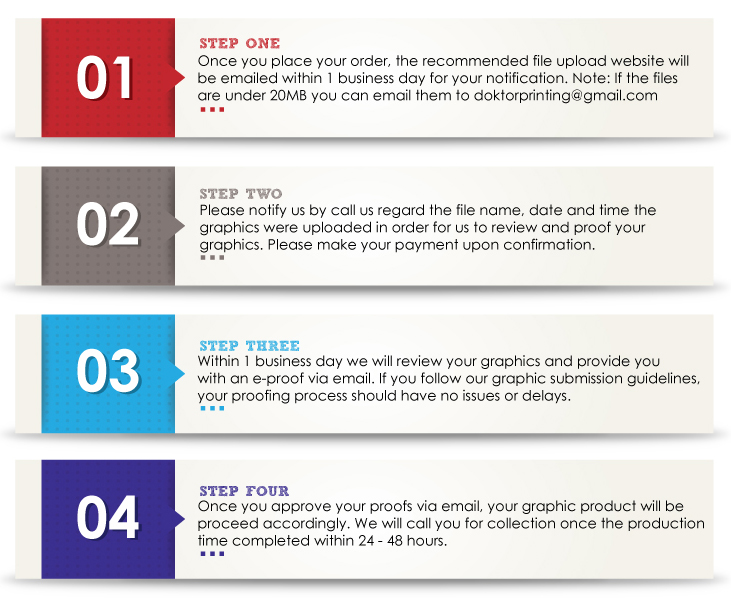
SENDING BIG Files that more than 20MB:
Please click one of the icon as below and email to doktorprinting@gmail.com:
 |
 |
|---|
MAKE PAYMENT:Congratulation! You are now making payment upon your confirmation of order.
Public Bank Account Number: 3140509913 Payable to BANNERKIOSK DOTCOM
EMAIL US: You may email us the bank in / transfer slip and your final artwork download link. Please do not hesitate to give us a call to confirm the printing order at +6012-226 8064. Thank you.

